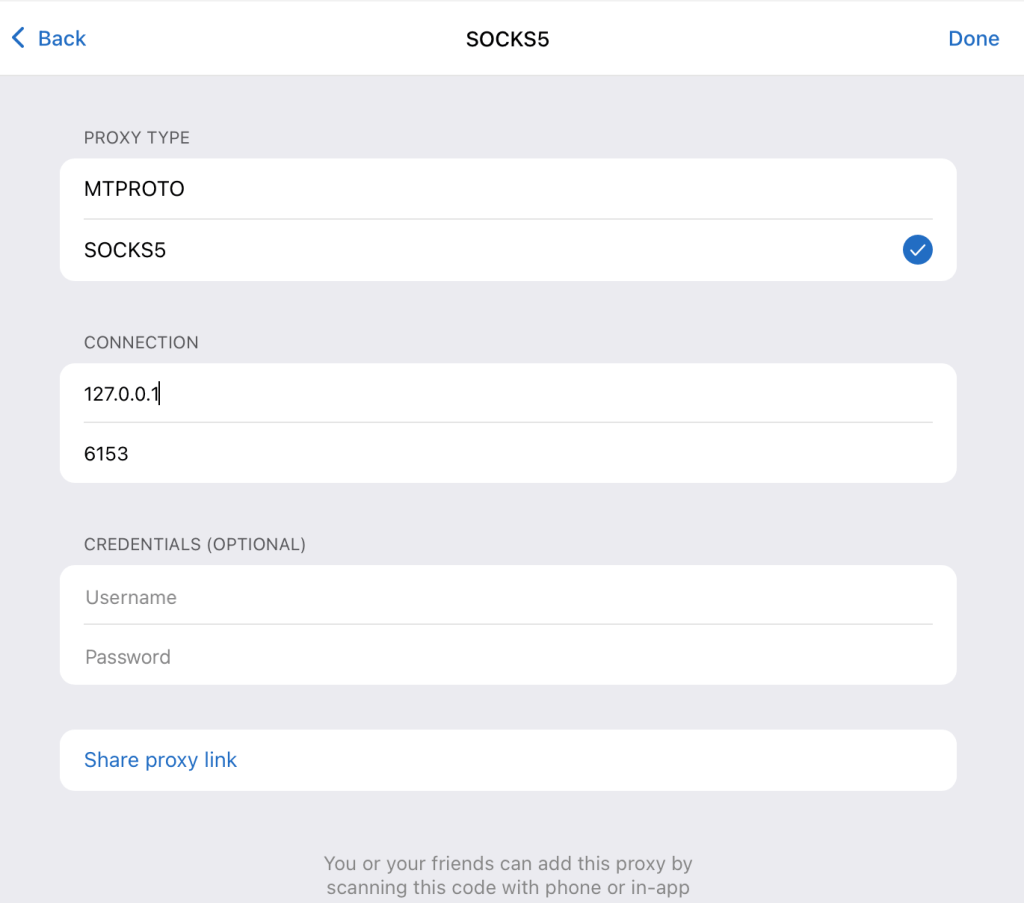需求
在运行代理的情况(规则判定)下,Google 等网站能正常访问,但 macOS 版 Telegram 无法正常连接网络,报错:「Connecting to Proxy」。
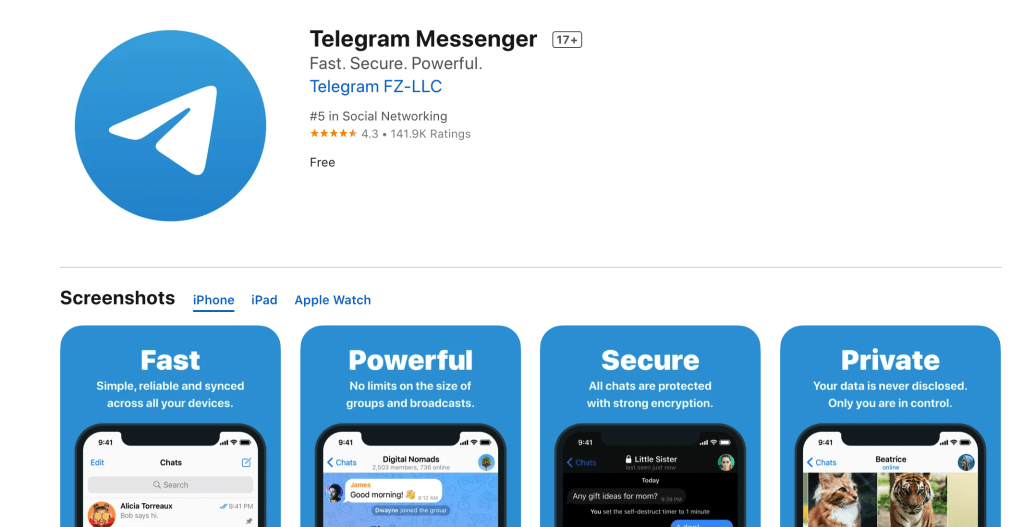
解决方法
方案一
打开全局代理
方案二
下载 Clash X Pro 或 Surge 等软件,使用「增强模式」。
方案三
- 配置 Telegram 的代理设置,先打开你使用的代理软件,点击「复制终端代理命令」,如下
export https_proxy=http://127.0.0.1:6152;export http_proxy=http://127.0.0.1:6152;export all_proxy=socks5://127.0.0.1:6153- 其中的
127.0.0.1:6153是我们需要的部分,这部分不同代理软件和个人设置会有不同。 - 打开 Telegram – Setting – Data and Storage – Use Proxy – 点击 Add Proxy
- 选择 SOCKS5
- 在 Connection 部分, Server 中填写 127.0.0.1,Port 中填写:6153。
- 点击完成即可