测试时间:2022 年 6 月 28 日
测试环境:macOS Monterey 12.4
测试结果:Alfred 4 和 Alfred 5 early access 版 均可使用。14.5 mb 的 JPEG 文件,可以压缩到 1 mb。
背景
TinyPNG 是一个图片压缩的网页服务,支持 WebP、PNG 和 JPEG,在减少存储大小的同时,没有明显的损失图像质量。
Alfred 是一款 macOS 上的效率软件,通过快捷键、关键词和插件提高工作效率。
先试了 4、5 个图片压缩 Alfred Workflow,都是很多年前的项目,已无法使用。最后在 Alfred 的官方 Blog 上,看到了 2022 年 1 月发布的 TinyPNG Alfred workflow ,能够正常使用。
没有在中文平台上检索到这个 Workflow 的教程,便顺手翻译了。
操作流程
申请 TinyPNG 的 API
进入 TinyPNG Develop API 界面,输入你的邮箱地址,点击 Get your API key,稍等片刻,即可收到邮件。
通过邮件链接,进入 API Dashboard,生成 API Key,并复制。每个月有 500 个免费的图象处理额度,普通用户完全够用了。
安装 workflow
安装 Alfred。
然后,从 Github 上下载 TinyPNG Alfred Workflow ,可以得到一个.alfredworkflow 文件,双击它,即可弹出安装窗口。
在这里,不要直接点 Import,找到 api_key 那一栏,并将上一步中的 API Key 粘贴到下图中标红的位子,点击 Import,就完成安装了。
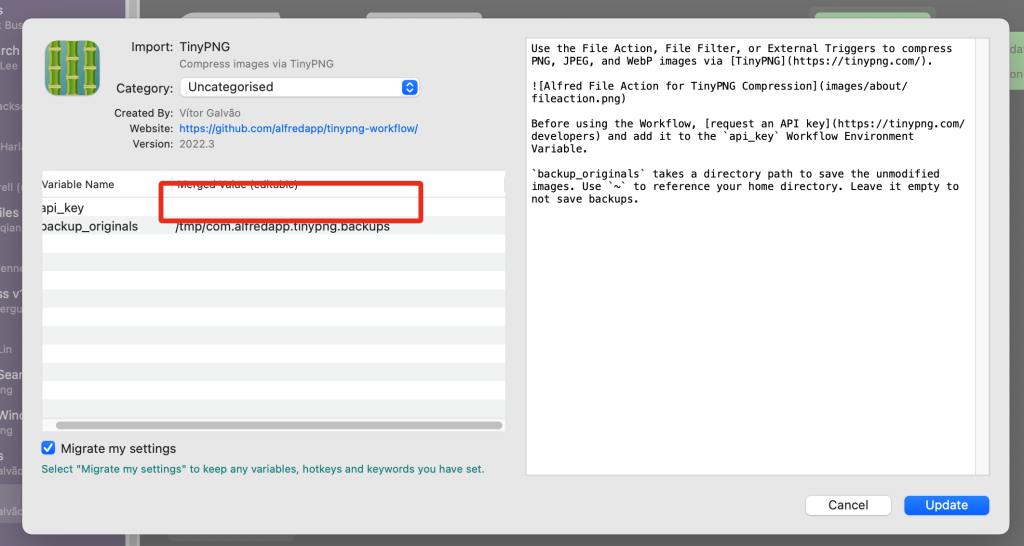
使用
在 Alfred 中输入,tinypng + 空格 + 图片名,即可使用。
感谢分享,这是刚需
Hello there ,
I was using the picture compressor tool you mentioned on your page here: anotherdayu.com/2022/3494/
While tinypng.com does a good job, I just wanted to share about another tool, that I think looks better. After some exploring I found this other tool and I wanted to suggest you show it along that one.
https://www.websiteplanet.com/webtools/imagecompressor/,
This tools allows you to compress both jpeg and png files and each picture can be up to 50 MB in size!
In hope I helped back,
Alejandra